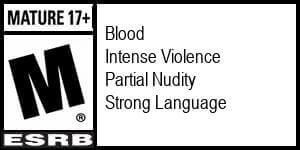Mastering Photo Mode Techniques in DEATH STRANDING
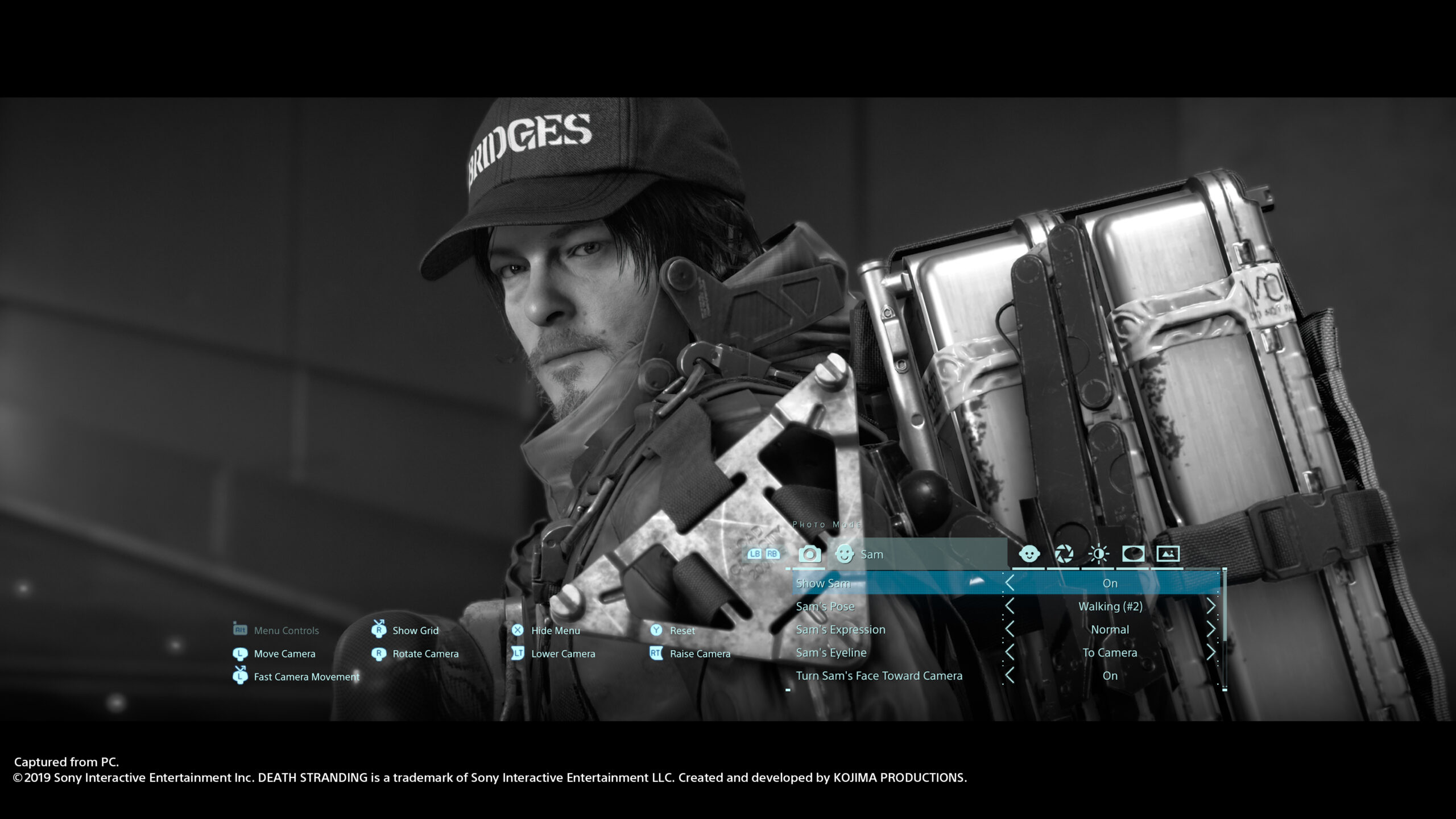
As a Community Manager nothing brightens my day more than when I see Photo Mode shots in our social mentions. Over the last few years, this incredibly popular in-game feature has allowed gamers to document their journeys in a way that once, just wasn’t possible. And we love it here at 505 Games and KOJIMA PRODUCTIONS. With DEATH STRANDING launching next week on PC, our excitement levels are on the up as we look forward to seeing how our PC players capture their adventures with the extensive Photo Mode options available in-game.
With that in mind, we recently asked current DEATH STRANDING players for their top tips for Photo Mode. And of course, you didn’t disappoint! A huge thank you to all that reached out. Here’s a rundown of fan feedback on mastering the Photo Mode techniques in DEATH STRANDING. Enjoy!
Get Tinkering! — Rossaroni
The best way to learn how to use the Photo Mode in DEATH STRANDING if you’re unfamiliar with photography is to just get to tinkering! There are options for everything you’d feasibly want in a virtual photography set, so go hog wild with your ideas. Death Stranding is about enjoying the journey, and making your own path on that journey, so if you feel like stopping for a couple hours of photos, do it! (Just make sure any deliveries on Sam’s back don’t get ruined or lost.)
There’s an absolute ton of detail in this game to be discovered. Try messing with engaging photo mode at a time you wouldn’t think to, maybe even when a lot of action is going on. Who knows, you might find something you didn’t expect to see!
Photography is about exploration, so don’t be afraid to wander off the beaten path — also_brink
Moving the camera as far back as it can go, while also lowering the «Field of View» parameter, gives you a lot more options in terms of framing distant objects (Similar to a Dolly zoom). You can get some very heroic portrait shots of Sam this way. It’s also best to adjust the Depth of Field manually, even though the automatic setting is quite adequate for most situations. Increasing the DoF blur, combined with the low FoV settings, you can get some very cool close-up shots. The game is full of highly detailed objects with many little rivets and facets, it’s all quite photogenic. All in all, I’d say experiment and have fun. Photography is about exploration, so don’t be afraid to wander off the beaten path.
Use the grid…and have fun! — jack_jab
This may sound like an obvious one, but it’s easy to forget about the grid and just focus on the most fun features like filters or facial expressions. Using a grid may actually save you tons of frustration when trying to centre a character, an object or your vanishing point.
Use facial expressions and poses to their full potential: Photography is a form of art and, like actual photographers do, you might want your shot to tell a story. In that case, make full use of the facial expressions and poses for both Sam and BB to tell your story in the best way possible. Oh…don’t forget to turn the lights on in the BB pod, it gives lots of depth, especially in rainy shots.
Have fun! Finally, what I think is the most useful advice of all. Photo mode is just another way to experience a game, have a good time with it and don’t feel too anxious about taking the greatest shot at your first try.
Do what makes you happy and don’t be afraid to share that little moment of joy with the community!
Use the environment particle effects — Drangonitesinner
For photo mode try to be creative and use the environmental particle effects (they are absolutely amazing and very well done work by the KJP team!) to your advantage. Not going into specifics here, there are different environments and enemies that all have differing levels of special effect work. When taking amazing photos I always try to take into account what elements of the world I can insert into my creation. It takes time and effort, but one can also combine these particle effects together to create scenes you might not have thought possible inside the game engine.
Play around with the focus and aperture settings! — Redscarves10
As a hobbyist film photographer, I’ve found the Death Stranding photo mode to be fairly extensive and very intuitive to use and surprisingly similar to taking photos in real life. I’d first recommend attempting to enjoy the journey of the game as much as you can in real-time when doing your first playthrough (the photo mode is that good that you can end up doubling your playtime simply because you’ll feel tempted to take a photo of all the awe-inspiring sights)
When you do take a picture though I’d highly recommend playing around with the focus and aperture settings. It can really add depth and weight to a photograph and allow you to add focus on whatever you’d like on the frame and make it «pop». Secondly, when framing your photograph do your best to bring out the best looking parts of the game, such as the highly detailed character models, and the great work Kojima Productions did on some small rock textures, water, foliage and grass, etc just to name a few.
Lastly, try to find a friend who’s also playing the game to share your creations to and vice versa so you’ll have someone to impress and possibly encourage you to attempt different types of photos too. Maybe you can meet them in the game via the asynchronous multiplayer aspect.
The best way to enjoy it, is to take your time — Tarak Chami
Living an adventure is something amazing! But to immortalize it and keep memories of it is way better. The «Freedom» that gives you the Photo Mode in Death Stranding is endless. Since you can make absolutely what you want with the camera, this is an infinite tool of creation!
Open your eyes and see bigger with the Angle, take funny poses in a difficult situation, enjoy your time with BB, add filters to give your pictures a perfect style or add a frame to give your shots a professional look. This is just a small panel of possibilities that the photo mode gives you! The Photo Mode in Death Stranding is a second life for the game and a perfect way to forget what’s up around you, so do it, LOOK AROUND YOU! The best way to enjoy it, is to take your time, check for a nice background, to immortalise a difficult situation and show it to your friends or followers. If you give yourself time to learn you will see that your shots will slowly but surely become better and better. Don’t forget to add the hashtag #DeathStrandingPhotoMode to share your creations with the other Porters.
Study the intricate designs — Telefragg
Don’t forget that you can use the photo mode to get a closer look at almost anything that is in the game. If you want to study the intricate designs of the equipment and vehicles or get a closer look at different BTs — you can do it comfortably by picking the right camera angle while the game is on pause. There are amazing vast landscapes in the game, but getting up close and personal can also yield some very creative shots full of detail.
DEATH STRANDING launches onto Steam and the Epic Games Store July 14, 2020.