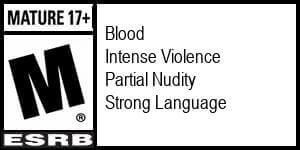CELEBRATING WORLD PHOTOGRAPHY DAY
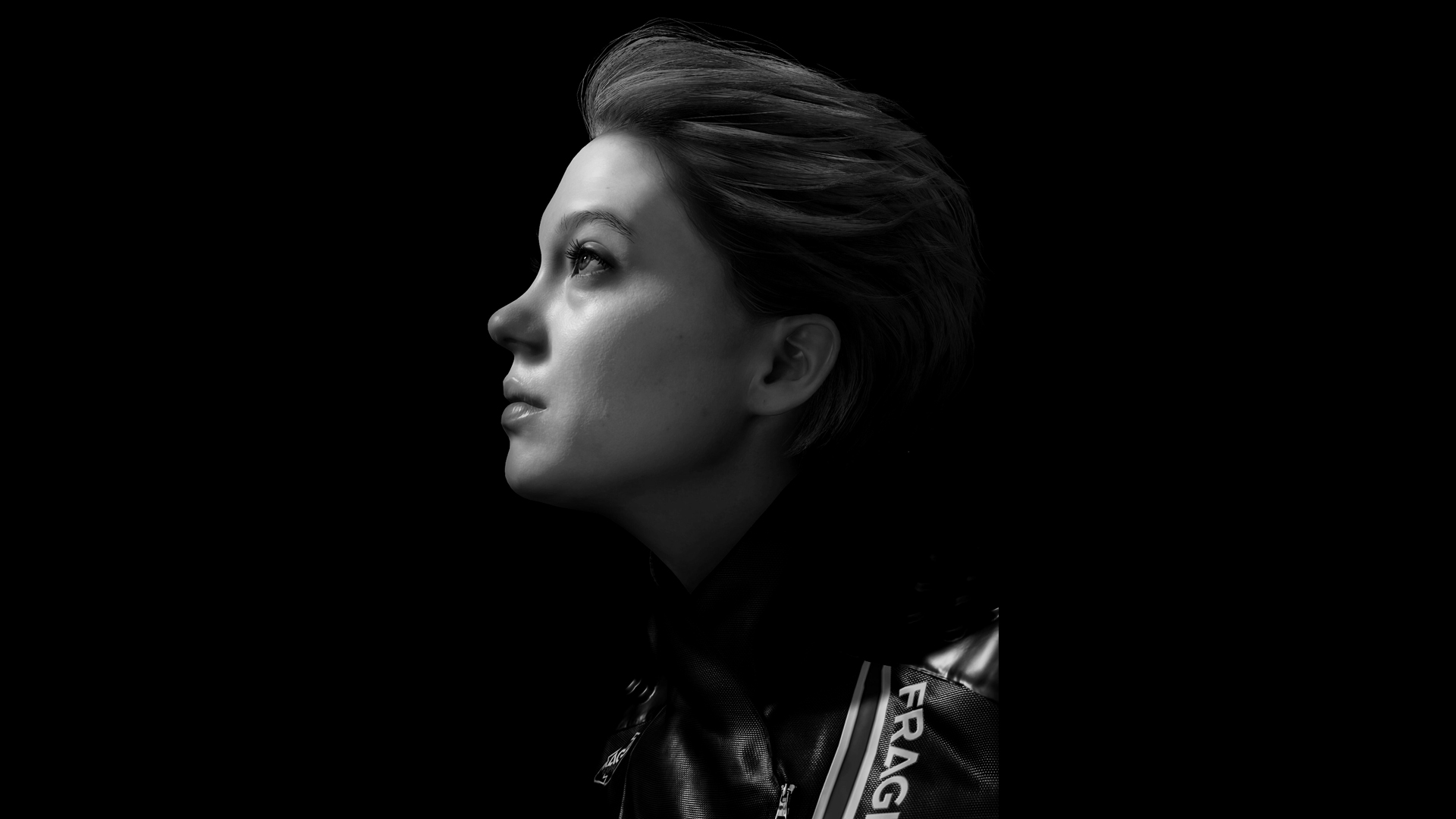
CELEBRATING WORLD PHOTOGRAPHY DAY
Today marks World Photography Day and of course, we want to celebrate with one of the most artistic, passionate and creative communities we know! Ever since photo mode was introduced to DEATH STRANDING, our social channels became filled with the most beautiful captures. We never get tired of seeing what this community is capable of in-game.
To mark this annual celebration, we took the time to speak with a number of passionate virtual photographers who have shown us time and time again what can be achieved in the world of DEATH STRANDING.
If you’re new around here, we hope their advice proves useful. Let’s get started…
INTERVIEW WITH @STEVEN_VP1
1. Which photo mode tools in game do you recommend a new Porter starts with?
I would start with the camera angle tool (focal length), then try to tweak the exposure based on the scene. For close up shots, I highly recommend the depth of field tool.
2. Do you have a favourite photo mode feature in-game and how do you get the most out of it?
I love the depth of field tool! I used it the most for portraits of game characters or macro details in DEATH STRANDING.
3. For those new to the world of virtual photography, what advice do you have?
I suggest you capture the idea in your head first, and then try to replicate it in game, like a character doing a certain action or simply a landscape, but most importantly have fun with the photo mode and all the tools!
4. What is it about DEATH STRANDING DIRECTOR’S CUT that you enjoy the most from a virtual photography standpoint?
Like any other Hideo Kojima game, Death Stranding has impressive character details and a beautiful atmosphere/scenery, it doesn’t matter where you look at, it’s always breathtaking.
5. Do you have a favourite location in DEATH STRANDING DIRECTOR’S CUT that you recommend other Porters venture out to?
Every location of the game is stunning, it’s really hard to choose, but I would suggest visiting all the waterfalls, and the old volcano observatory, just watch out for threats in that area!
INTERVIEW WITH @YURIC83
1. Which photo mode tools in game do you recommend a new Porter starts with?
The framing of a shot is everything. Try to find a composition that you like, whether it be a particular detail, a part of the landscape or a portrait.
2. Do you have a favourite photo mode feature in-game and how do you get the most out of it?
The filter and brightness adjustments are great because you can adjust them however you like. Each filter has extreme pre-built settings, guaranteeing very different results.
3. For those new to the world of virtual photography, what advice do you have?
Have fun shooting! DEATH STRANDING’s photo mode can lead you to experience all types of environments and situations. The simplicity of the tools make photo mode immediately understandable for novices.
4. What is it about DEATH STRANDING DIRECTOR’S CUT that you enjoy the most from a virtual photography standpoint?
DEATH STRANDING guarantees visual realism, something that few games can boast. The work done by KOJIMA PRODUCTIONS is of such a high standard.
5. Do you have a favourite location in DEATH STRANDING DIRECTOR’S CUT that you recommend other Porters venture out to?
There are so many! One of my favorites is definitely the waterfall near the first incinerator that I discovered on my second run. This time on the PC version of DEATH STRANDING.
INTERVIEW WITH @SHINOBI_SPACE
1. Which photo mode tools in game do you recommend a new Porter starts with?
It’s impossible to pick ONE photo mode feature to start with. Working on a shot will make you use a combination of a lot of features obviously. But depending on the type of shot you’re aiming at (portrait, landscape, action, detail etc), you’ll need to choose a frame and composition. To do that, you’ll absolutely need to work with camera distance and field of view first. Then you’ll be able to adjust depth of field, character pose, filters etc. But start moving your camera and set your field of view accordingly to what you’re trying to capture.
2. Do you have a favourite photo mode feature in-game and how do you get the most out of it?
There are some really helpful features in DEATH STRANDING’s photo mode. I love the body placement settings but also the possibility to hide or show the world UI and Odradek scan. Logo management is also quite well thought out and offers a good freedom of placement and tones, allowing players to use it as an actual element of the composition, rather than just slapping a png on a fixed spot of the picture.
3. For those new to the world of virtual photography, what advice do you have?
I guess I always come back to this one: Try everything, slide the sliders, spend a lot of time in there, and once you think you’re done with your shot, just before closing photo mode, just do it again from another angle.
4. What is it about DEATH STRANDING DIRECTOR’S CUT that you enjoy the most from a virtual photography standpoint?
The beauty of the land is an obvious element, but particularly because you do this journey on your own. The solitary aspect of being a Porter really brings the feelings into your lens. So even though it might sound weird, I guess it’s more the gameplay and somehow the music that are my favorite parts of the game, from a photography standpoint.
5. Do you have a favourite location in DEATH STRANDING DIRECTOR’S CUT that you recommend other Porters venture out to?
I have plenty! Anywhere that has waterfalls is a place I’ll spend hours around.
INTERVIEW WITH @LISA_WEST_PIX
1. Which photo mode feature in game do you recommend a new Porter starts with?
The Field of View feature is the simplest tool we can use. Zooming the camera in and out can make all the difference in what you capture in DEATH STRANDING.
2. Do you have a favourite photo mode feature in-game and how do you get the most out of it?
I actually love the lens distortion feature. Especially if it’s a full body shot of Sam Bridges overlooking a vast landscape. This tool morphs the ground around him to create a somewhat 3D texture.
3. For those new to the world of virtual photography, what advice do you have?
Reach out to the community. (On social media) There are some wonderful people there. Also, don’t be intimidated by follower count, you’ll be surprised to know that we all have a lot in common! There are also some great community pages online that are there to help get you noticed.
4. What is it about DEATH STRANDING DIRECTOR’S CUT that you enjoy the most from a virtual photography standpoint?
The different levels of freedom I have to take pictures within the game. From taking the time to capture a detailed portrait, to pulling the camera out quickly to capturing a gigantic mountain.
5. Do you have a favourite location in DEATH STRANDING DIRECTOR’S CUT that you recommend other Porters venture out to?
The view from the entrance of The Distribution Center South of Lake Knot! The snowy mountains in the distance are gorgeous.
INTERVIEW WITH @GIOWAYNE86
1. Which photo mode feature in game do you recommend a new Porter starts with?
For a new Porter approaching photo mode for the first time, I recommend using tilt tools, zoom that gives a sense of depth, anything that can highlight the spectacle of DEATH STRANDING DIRECTOR’S CUT.
2. Do you have a favourite photo mode feature in-game and how do you get the most out of it?
I have more than one favorite photo mode tool, but the one I love most is the focal length, which together with the roll, helps me play a lot with the perspective of landscapes and architecture.
3. For those new to the world of virtual photography, what advice do you have?
For those who are new to the world of virtual photography, I absolutely recommend letting yourself be carried away by emotions. To photograph whatever hits you, as if you were doing it with a real camera, and also to become a real « tourist » within the video game. I always photograph what I would like to immortalise if I were really inside the world I am exploring.
4. What is it about DEATH STRANDING DIRECTOR’S CUT that you enjoy the most from a virtual photography standpoint?
What I loved most is the fact that DEATH STRANDING immerses you in this wonderful world, at 360°, allows you to feel the emotions of each character and allows this thanks to each tool available, which makes the user’s gaming experience even more exciting and wonderful.
5. Do you have a favourite location in DEATH STRANDING DIRECTOR’S CUT that you recommend other Porters venture out to?
It’s difficult to choose a single location in DEATH STRANDING. I’ll start by saying that it was, and is, the best gaming experience I’ve ever had. But if I had to pick one, I’d say Heartman’s house, along with the heart-shaped lake.
INTERVIEW WITH @小岛秀夫网络女友
1. Which photo mode feature in game do you recommend a new Porter starts with?
That’s an easy one: Start with Angle and Roll under the Camera tab—they’re key to setting up your shot and shaping the final image. Once you’ve got a handle on those, explore the Brightness and Filter options. They’re excellent for boosting visual quality and fine-tuning the camera’s feel.
2. Do you have a favourite photo mode feature in-game and how do you get the most out of it?
I’m particularly drawn to the Frame and Logo options in the Frame tab. The team has packed in a ton of materials that can give your shots a cinematic or poster-like quality. The Logo tool is incredibly flexible, allowing you to experiment with placement and color, which adds a creative touch to any shot.
3. For those new to the world of virtual photography, what advice do you have?
I believe virtual and real photography are driven by the same forces: perception and the desire to capture what you see. First, observe your surroundings, then capture the moment. Photos aren’t just images; they’re snapshots of a particular time and place from your unique perspective. Everyone sees the world differently, whether it’s real or virtual, and that uniqueness shapes each photo.
Don’t get too caught up in creating the perfect shot or trying to impress others; there’s no such thing as a particular photo being too unprofessional or not captivating enough. Just go with your instincts—press the shutter when it feels right, and let the moment guide you.
4. What is it about DEATH STRANDING DIRECTOR’S CUT that you enjoy the most from a virtual photography standpoint?
There’s so much to love! The new 21:9 aspect ratio support is a game-changer—it really enhances the cinematic feel, both during gameplay and when using the photo mode. And the graphical improvements are fantastic. The textures on characters, metallic surfaces, reflections, lighting, water currents, and even BTs are all noticeably better!
5. Do you have a favourite location in DEATH STRANDING DIRECTOR’S CUT that you recommend other Porters venture out to?
Definitely the Ruined Factory introduced in the Director’s Cut. It’s packed with unique details, and the lighting and atmosphere are perfect for photos. I also love the Ludens rubber ducks in the hot springs. You can hit or kick them around to add a fun element to your shots—just be careful they don’t get stuck somewhere. Plus, do note that they’ll respawn back in the hot spring when you reload.